Getting Started
Welcome to Sim Racing Alliance! We're glad you're interested in joining our community!
To get started racing with us, complete these steps:
Step 1: Join our Discord Server
 Sign up, log in and join our Discord server. Note that you'll also need an active Steam account and Assetto Corsa Competizione (ACC) for PC* to join our ACC servers.
Sign up, log in and join our Discord server. Note that you'll also need an active Steam account and Assetto Corsa Competizione (ACC) for PC* to join our ACC servers.
* Note: Some events may require additional paid downloadable content (DLC) such as cars or tracks. Check Assetto Corsa Competizione for PC on the Steam Store for information on available downloadable content.
Step 2: Link Steam and Discord
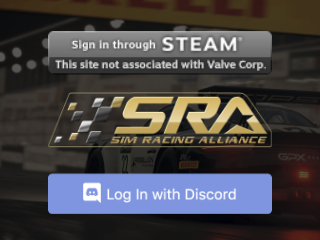 Visit your Profile page and link your Steam and Discord accounts. Linking your Steam account creates an initial user profile and will also be required to register for events. Linking with your Discord account links your Steam and Discord with us, and enables future interactions between this website and Discord.
Visit your Profile page and link your Steam and Discord accounts. Linking your Steam account creates an initial user profile and will also be required to register for events. Linking with your Discord account links your Steam and Discord with us, and enables future interactions between this website and Discord.
Once logged in, you can modify your name, short name, country, time zone and pick an available driver number. Afterwards, we ask that you update your Discord nickname on our server with the name you race under and your newly chosen driver number. (e.g.: John Doe┊127)
Step 3: Make Yourself Acquainted
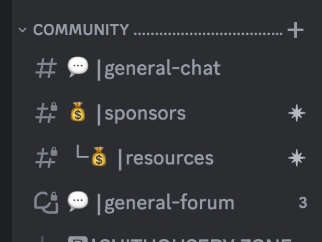 We encourage your to introduce yourself in the 💬 general-chat Discord channel and let us know your level of interest in our SRA events and your driving skill level to help assign you to an appropriate division classification. Our 👋 welcome Discord channel has important information about our organizational heirarchy as well as our current events. Don't forget to read our 📋 server-rules as well.
We encourage your to introduce yourself in the 💬 general-chat Discord channel and let us know your level of interest in our SRA events and your driving skill level to help assign you to an appropriate division classification. Our 👋 welcome Discord channel has important information about our organizational heirarchy as well as our current events. Don't forget to read our 📋 server-rules as well.
Step 4: Sign Up for SRA Events
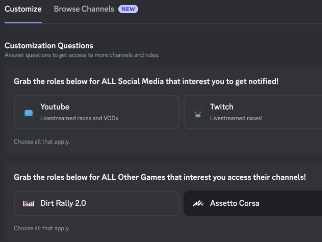 React to one or more 🏆 Channels & Roles of the different championships or special events we host in the 👋 welcome Discord channel to assign yourself the associated Discord roles for the events you're interested in.
React to one or more 🏆 Channels & Roles of the different championships or special events we host in the 👋 welcome Discord channel to assign yourself the associated Discord roles for the events you're interested in.
Check out the 📃 information channel for further information on all of our events. Also check out our Calendar page and season calendar for weekly championship or exhibition events that work for your schedule. Current events include GT3 Team Championship Series, Multiclass Series, Endurance Series, League in a Week and other exhibition events throughout the week.
Step 5: Set a Time on a Hot Stint Server
 In order to assign you a division classification and qualify to register in our GT3 team series championships, you'll need to perform 5 consecutive valid laps on one of our hot stint qualification servers. This is also required in order to determine your pace compared to other members to define your division placement. Hot stint qualification servers are labeled with a QUALIFIER badge. Visit the 🔔 server-info channel for information on how to connect to our servers.
In order to assign you a division classification and qualify to register in our GT3 team series championships, you'll need to perform 5 consecutive valid laps on one of our hot stint qualification servers. This is also required in order to determine your pace compared to other members to define your division placement. Hot stint qualification servers are labeled with a QUALIFIER badge. Visit the 🔔 server-info channel for information on how to connect to our servers.
Season 16 GT3 team championship series qualifying track: Valencia
Step 6: Start Racing!
 Once you have registered for one or more events, read our 🔔 server-info channel for important information on connecting to our other practice and race servers.
Once you have registered for one or more events, read our 🔔 server-info channel for important information on connecting to our other practice and race servers.
Don't forget to check out our many other channels for other helpful information such as 🎨 graphics﹠liveries, and feel free to ask an administrator in the 🎫 admin-help channel if you have any questions.